Before you can start using the programming device you have to install the appropriated driver for it to work. for the one that i am using, USBasp AVR Programming Device for ATMEL proccessors from Hobbyking. You can find its driver in the file section.
Run LazyZero by click kkMulticopterFlashTool (windows nt command script) in the extracted folder. Make sure not to run the executable jar file and make sure your internet connection in on. Then setup the field as follows
and hit the green button on the bottom right to start the upgrading process.
I am not trying to do another 'how to' on the same subject but more on sharing how i've done it from what i've learned. I did the upgrading standalone with nothing connected to the board except the programmer.
Hardware needed:
PC
AVR Programming Device for ATMEL proccessors
KK2.0 board
Software need to be download:
LazyZero KKmulticopter Flash Tool
Afterward extract LazyZero KKmulticopter Flash Tool
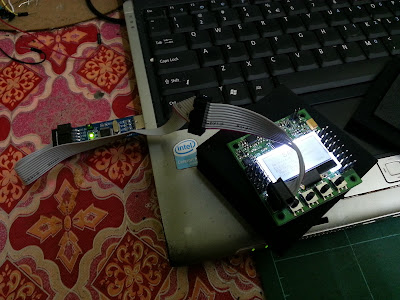
In the folder you used to extract the LazyZero Tool click on kkMulticopterFlashTool.cmd to run the sofware. Make sure you are online as to have the software download the firmware for you. Fill all the field as in the picture and you are ready to hit the green button to flash your KK2.0.



No comments :
Post a Comment
pls leave your email or other means of contact info.